Let’s discuss the most common mistakes we see in Google Ads when auditing accounts. More often than not, these mistakes are usually from the Recommendations tab on Google Ads. To this I’ll say, remember that just because Google is recommending it doesn’t mean they are best practice and will make your performance skyrocket. Here are 11 Google Ads mistakes to avoid, which will ensure you get the most out of your Google Ads investment.
1. Auto-applies
Google has a lot of hidden settings designed to trip up advertisers, and one of the most frustrating settings are auto-applies. These can be found in ‘Settings’, then ‘Account Settings’, and finally ‘Go to auto-apply settings’.
We recommend turning these settings all off, as these automatic changes might not align with your strategy and goals. Take control and manually review these suggestions to make sure no funny business is happening behind the scenes.
2. Broad Match
Although Google has recently improved Broad Match, we do not recommend using this match type for smaller/specialised businesses, as it often leads to low-quality traffic that doesn’t convert. If you are using broad match on your account, ensure that you regularly review your search term reports so something like the below doesn’t happen.

3. Brand Campaigns
Unless competitors are bidding on your brand, or your brand doesn’t rank high organically, we don’t recommend bidding on your brand name. Essentially, if you are receiving sufficient traffic from organic search, we recommend focusing your budget on non-branded, high-value prospecting keywords instead.
4. Performance Max Bidding on Brand
Similar to the previous point, some agencies fail to exclude Brand from their Performance Max campaign. This inflates your results and wastes your budget as Branded cost-per-conversions within Search campaigns will be much cheaper. Ensure your brand name is excluded in the Settings of your Performance Max campaign to avoid wasting your money.
5. Auto-Display and Search Partners
While opting into Display and Search Partners in your Search campaign settings can expand your reach, it often results in lower-quality traffic. These networks are often not relevant to your business, so it’s important to think about whether your budget should be spent here.
6. Poor Conversion Tracking
Many accounts either have conversion tracking set up incorrectly or not at all. Page Views as a conversion is a prime example of poor tracking, as it shows us that the advertiser is focusing on goals that won’t move the business forward. This post from Boris Beceric (Google Ads Consultant) sums it up:
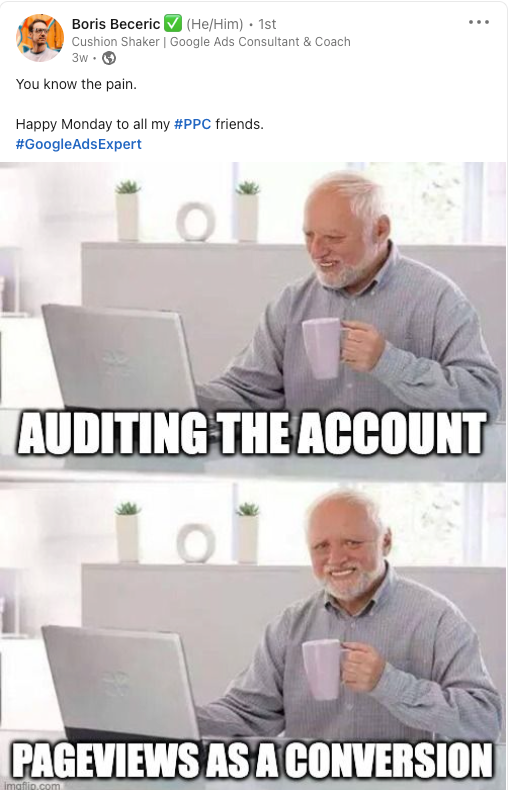
Without proper conversion tracking, you cannot measure the effectiveness of your efforts. It’s important that all your valuable actions (e.g. purchases, sign-ups, form submissions, phone calls) are tracked to optimise your strategy on Google Ads.
7. Well-Thought-Out Keyword Research
Invest time in understanding the audience that you’d like to target and select relevant keywords that drive the highest-intent audience that will convert. We use tools such as Google Keyword Planner and SEMrush to help plan our keyword strategy.
8. Location Targeting
It goes without saying, but ensure you’re targeting the correct location in your campaign settings.
Additionally, this tiny setting underneath the location settings can save you a lot of money by choosing ‘Presence’, rather than ‘Presence or Interest’ to ensure you’re only targeting people truly in this location

9. Outdated Assets
Ads with outdated copy, extensions and links can harm your click-through rates, ad rank and conversion rates. In addition to updating relevant ad copy and extensions, monitoring the performance of your ads and testing different variations to find the most effective messaging is also important.
10. Landing Page Optimisation
Even the best Google Ads set-up will fail if your website or landing page is poorly optimised for leads or sales. Common mistakes include unclear call to actions and unoptimised conversion actions. We recommend testing new landing pages and continuously optimising your page to improve user experience and conversion rates.
11. Set and Forget
A set-and-forget approach is common for many agencies. Google Ads requires ongoing management. Regularly review and adjust your campaigns to stay competitive. Analyse your data, test new strategies, and refine your targeting to ensure your campaigns continue to be effective.
Do you need help with running Google Ads campaigns for your business? Contact us today to see how we can help your business take the next step in maximising its online presence.






