Your Google Ads campaigns are showing the ‘Limited by budget’ status. Although these words seem self-explanatory, is there more to it? Is Google just trying to make you spend more money?
In this post, we’ll break down exactly what ‘Limited by budget’ means, why it’s happening to your campaigns, and what you can do to optimise your ad spend for better results.
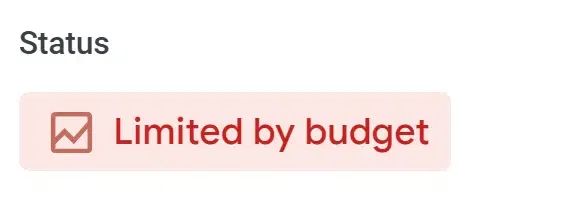
Google’s Definition of ‘Limited by budget’
High competition
The status ‘Limited by budget’ does often suggest that the current budget is restricting performance, and this is often due to competition. The impact of not having enough budget to compete in the auction means that your ads can serve less than they should be serving, as your competitors are spending more on the keywords and could be ranking better in the ad auction due to their Quality Score. As a result, you can start to see increased costs per click as competitors are ranking better for the same keywords being targeted.
Broad keyword targeting
Targeting too many keywords and using broad keyword match types can be another factor that can stretch your budget too thin. When you target too many keywords, or your keyword match type is broad, your ads are eligible to show for a much wider range of search terms which can be less relevant and also more competitive. As a result, your budget is spread thin across more searches and often leads to higher costs per click.
Bidding strategies
The bidding strategy you choose to use for your campaigns can also have a big impact on your budget. Google pushes advertisers to use automated bidding strategies to get as many results as possible, depending on the bidding strategy chosen. For example, maximise conversions means that Google will try to get you the highest number of conversions for your budget, whereas a strategy like maximise clicks tries to get you as many clicks on your ads as possible with the budget provided.
However, if you do not have bid limits in place, this gives Google the licence to aim for quantity over quality, meaning that your budget can quickly deplete.

How to address the ‘Limited by budget’ warning
Based on the above factors, it can be easy to say that you just need to increase your budget to get the desired results. However, this is not always the case and it’s important to focus on a few key areas to ensure you are efficiently spending your budget and are set up to scale (If that is what you want to do!).
Reducing the number of live campaigns
One of the first things to take into consideration is whether you can consolidate your campaigns. Having too many campaigns live, with various keywords being targeted is something that can greatly impact on your budget. Review your account and campaigns that are live, and see if there is an opportunity to consolidate campaigns together, or pause campaigns that are not providing the desired results for your business. This allows you to spend your budget more efficiently to support the campaigns limited by budget.
Budget reallocation
Increasing budget isn’t always an option, and this is based on your business’s marketing objectives and ensuring the budget spent on ads is viable. Reallocating budget towards the better-performing campaigns is an efficient way to address budget limitations. If you have campaigns that are not achieving your desired results, and other campaigns are providing more value to your business, then it may be a good idea to push more budget towards these campaigns that give you the best return on your investment.
Refine keyword targeting
Reducing the number of keywords you target and choosing efficient keyword match types can also help address budget limitations. Focusing on highly targeted long-tail keywords gives you a competitive advantage as shorter keyword variations can be extremely competitive. The more specific your keyword targeting is, the less competition there will be and this ensures that you can effectively compete in the ad auction.
Improve ad copy
Ads that include your keywords play a crucial role in ensuring your ads perform well on the Google search engine results page. Google operates based on relevancy, and the more relevant your ads are to the search query and the landing page you are driving users to, the more likely you are to rank well in the ad auction.
Optimising your bidding strategy
Choosing the right bidding strategy based on your account goals is essential to success on Google Ads. However, it’s also important to ensure you constantly review and adjust your bidding approach and targets to ensure you are not overspending or alternatively limiting your results too much. Even though the focus is to not overspend, you also don’t want to be setting limits that restrict the ability of your campaigns to achieve the desired results!

Why budget limits aren’t always a problem
While the ‘Limited by budget’ status can point to some missed opportunities, it’s not always a cause for concern. For many small businesses, setting a strict daily budget is a deliberate strategy, it helps you stay in control of your ad spend while you collect valuable data and assess whether it’s worth increasing your budget down the track.
Often, being limited by budget simply means there’s room to scale if you choose to invest more and chase bigger results. But if your current budget is driving steady, cost-effective outcomes, there’s no real downside to keeping things capped. The key is to focus on balance by regularly reviewing your performance metrics and making informed decisions based on what’s working best for your business.
At nimbl, we can work with you and your business to get an understanding of the goals you want to achieve, and provide our combined years of industry experience to support you with achieving them.
Do you need help with running Google Ads campaigns for your business? Contact us today to see how we can help your business take the next step in maximising its online presence.






