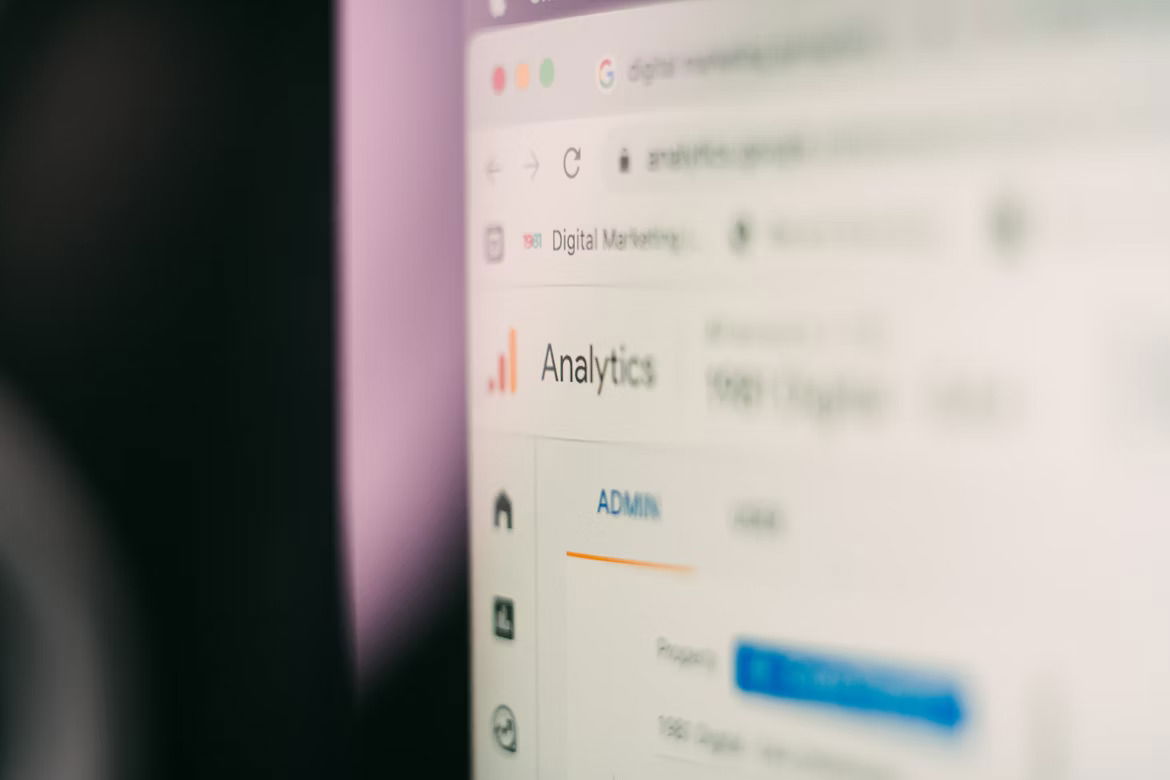Conversion tracking has become extremely complex over the past few years. Ad blockers block loading the tracking code, JavaScript errors make the scripts break, third-party cookies are blocked by most browsers, Google cookies expire in 90 days, and finally, there are many more privacy regulations being introduced around the world marketers need to adapt to.
How to overcome such challenges is by going beyond basic tracking, staying updated on industry best practices, and regular auditing of your tracking setup for accuracy.
Why Conversion Tracking Matters
Accurate, high-quality conversion data is crucial for effective performance in Google Ads campaigns as all of this information gets fed back into the campaign and helps optimise its learning.
According to your business model, you will need to choose and optimise for the relevant actions on your website. For example, as an e-commerce store you’ll need to track purchases, add to carts, checkouts, etc.
Whereas for lead generation accounts you will need to track form submissions, lead magnet downloads, email clicks, phone calls and other relevant actions. After identifying these conversions, classify them into primary and secondary conversions.
Primary vs. Secondary Conversions
Primary Conversions: The main goals of your campaigns, such as sales or lead submissions.
Secondary Conversions: Secondary actions, such as newsletter sign-ups or product page views, that you’d like to track but not optimise your campaigns for.
The 3 Most Common Google Ads Tracking Mistakes
1. Importing GA4 Conversions
One outdated method of conversion tracking we find when auditing Google Ads accounts is importing GA4 conversion actions into Google Ads accounts. While GA4 provides a great view of user behavior across websites and apps, there are challenges with cross-device tracking, it can cause delays with data imports, there are limited offline conversion tracking capabilities and there is no support for view-through conversions.
As a result, we recommend migrating to Google Ads conversion tracking within the platform. This means creating conversion actions directly in Google Ads and setting up the tags using GTM to make sure conversions are tracked correctly for accurate data collection. While this set-up takes more time, especially to acquire enough data to optimise secondary and primary conversion actions, it definitely will bring better and more accurate results over time.
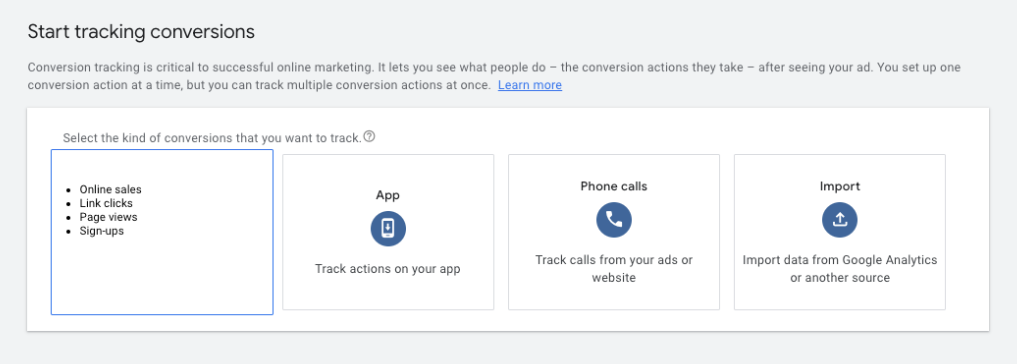
2. Incorrect Google Ads Call Tracking
Another common tracking mistake small business make is setting up incorrect phone call tracking or just tracking phone clicks. Properly tracking of the phone calls is vital for many businesses, especially for lead gen businesses. Google Ads allows two kinds of call tracking:
Calls from Ads: Users call directly from your ad on Google Search.
Calls from Website: Users call a dynamic number displayed on your site after clicking an ad.
For website calls, use dynamic call tracking and set up the conversion to count only calls that last more than 60 seconds to focus on higher quality leads. Be sure to regularly check and maintain your call tracking setup for accuracy.
3. Using Pageviews as a Conversion
Many accounts either have conversion tracking set up incorrectly or not at all. Page Views as a conversion is a prime example of poor tracking, as it shows us that the campaigns are focusing on goals that won’t move the business forward (revenue or leads). Please make sure you aren’t using pageviews as a primary conversion event – this is extremely important.
How to Set Up Your Tags
Google Tag Manager streamlines tracking by managing all your tags in one place and allows marketers to set up tracking without the help of a developer, not changing the JavaScript code in the backend of the website. This is the most effective way to set up tracking without IT’s help, although it takes some time to learn your way around the platform, so we recommend reaching out to an agency to assist.
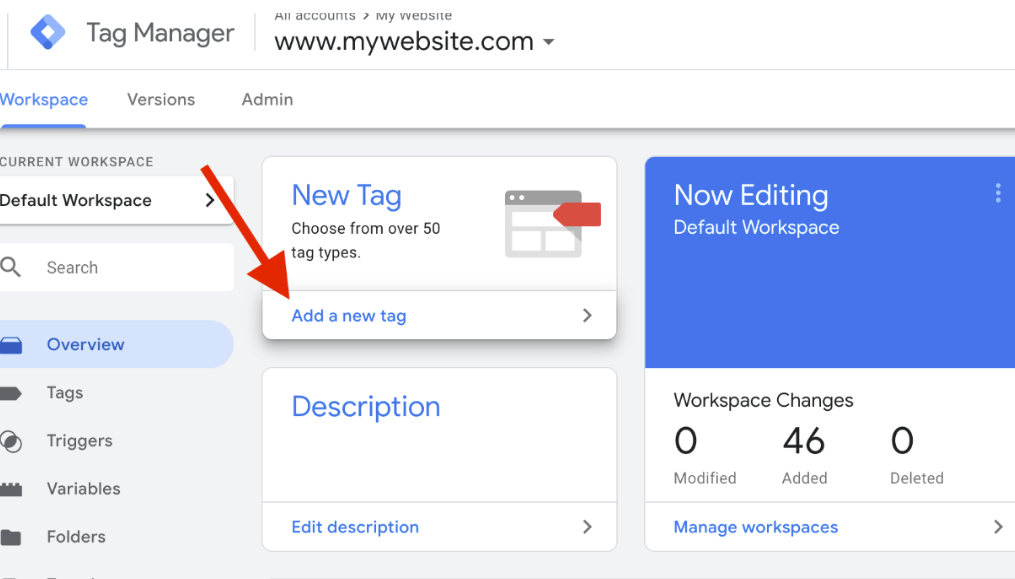
Staying On Top of Your Tracking
Conversion tracking is ever-evolving. With the rise in privacy regulations, advancing technology, and new browsers coming to market, tracking best practice evolves. Regular audits of your tracking setup will be crucial in helping keep your data accurate. If you need help setting up conversion tracking within GTM, our team is trained in the best-practices for tracking and are here to help.